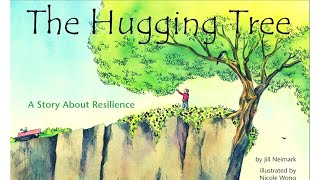Easiest way to COMBINE Multiple Excel Files into ONE (Append data from Folder)
Published at : 14 Oct 2021
Complete Excel Power Query course: https://courses.xelplus.com/p/excel-power-query
*** Note: On XelPlus you will get additional bonuses that are not available on other platforms. Check the course landing page for more info.
Prepare to be amazed! This is the easiest way to combine multiple Excel files from a folder into one Workbook and create a table or a a pivot table report based on the consolidated data.
★ My Online Excel Courses ► https://www.xelplus.com/courses/
00:00 Consolidate Data from Multiple Excel Files
01:28 Get & Transform Data From Multiple Files in a Folder
02:37 Merge and Append Data in Power Query
05:55 Clean Data in Power Query
07:10 Load Data as PivotTable to Excel
09:21 Load Data as Table to Excel
09:53 Wrap Up
Many of us send out templates to colleagues and are later faced with the challenge to somehow consolidate multiple Excel files. To append the data into a single Excel workbook can be quite a troublesome and lengthy process.
Sure, a solution for this has always been Excel VBA. But learning VBA takes time and it can be too difficult for a lot Excel users.
In this tutorial, I’ll show you a much easier approach! We’ll use Excel Get and Transform aka Power Query to combine data from multiple Excel workbooks. We will directly connect to a folder that contains the files and use the feature Combine Files in Power Query. Any time you drop an Excel file in that folder, the data will be appended and consolidated with the rest. You can then create one Excel table for the appended data or create a pivot table from the multiple Excel files.
The best part about using Power Query to merge data from Excel files is that you don’t need to write any code! You just need to click a few buttons to append the data from the files.
Read the article: https://www.xelplus.com/power-query-combine-files-folder
Power Query Playlist: https://www.youtube.com/playlist?list=PLmHVyfmcRKyyKV86N7i0q9TfYNN8bBjX-
✉ Not sure which of my Excel courses fits best for you? Take the quiz: https://www.xelplus.com/course-quiz/
EXCEL RESOURCES I Recommend: https://www.xelplus.com/resources/
Get Office 365: https://microsoft.msafflnk.net/15OEg
Microsoft Surface: https://microsoft.msafflnk.net/c/1327040/451518/7593
GEAR
Screen recorder: http://techsmith.pxf.io/c/1252781/347799/5161
Main Camera: https://amzn.to/3a5ldBs
Backup Camera: https://amzn.to/2FLiFho
Main Lens: https://amzn.to/39apgeD
Zoom Lens: https://amzn.to/3bd5pN7
Audio Recorder: https://amzn.to/2Uo5rLm
Microphone: https://amzn.to/2xYy9em
Lights: http://amzn.to/2eJKg1U
More resources on my Amazon page: https://www.amazon.com/shop/leilagharani
Let’s connect on social:
Instagram: https://www.instagram.com/lgharani
Twitter: https://twitter.com/leilagharani
LinkedIn: https://at.linkedin.com/in/leilagharani
Note: This description contains affiliate links, which means at no additional cost to you, we will receive a small commission if you make a purchase using the links. This helps support the channel and allows us to continue to make videos like this. Thank you for your support!
#MsExcel







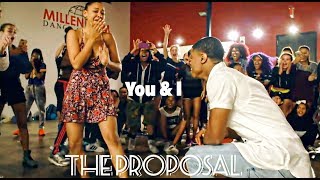




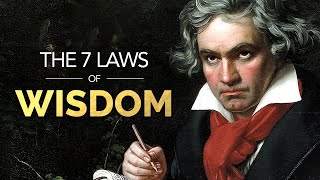





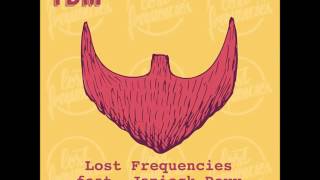









![[FREE] Melodic R&B Drill Type Beat - "Come Alive"](https://ytimg.googleusercontent.com/vi/aC6hZdtTl24/mqdefault.jpg)







![Sweet Lovers by Holidaymakers - High Quality [Audio Only]](https://ytimg.googleusercontent.com/vi/lLSdS33S7Y0/mqdefault.jpg)


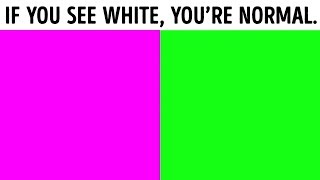




![[Drumstep] - Pegboard Nerds - Try This [Monstercat Release]](https://ytimg.googleusercontent.com/vi/ggqI-HH8yXc/mqdefault.jpg)