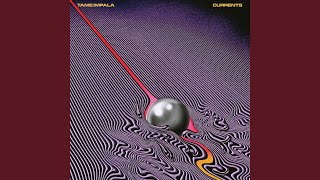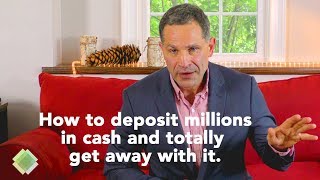PM Ingesting 101: An Introduction to Ingesting using Photo Mechanic
Published at : 23 Sep 2021
In this video, I show you the basics of how to ingest images into Photo Mechanic. You will learn how to rename the folders and images automatically for each photo shoot.
The primary purpose of the Ingest function in Photo Mechanic is to copy your images from a temporary location, such as your camera’s memory cards, to your computer.
The Ingest process can automate a number of tasks involved in copying your images from a source to the correct destination for your workflow, such as: creating and naming folders, renaming your images, adding metadata, and keeping track of which images have already been ingested.
Ingesting in Photo Mechanic is a background task so you don’t need to wait for all images to be ingested before you can start working on your images.
Photo Mechanic by Camera Bits is the industry standard for photographers who want to view, organize, manage and export their digital photos. Photo Mechanic is used by photographers around the world to save time and deliver images quickly.
Photo Mechanic will make your workflow faster and more efficient. I have spent years optimizing my workflow so that I can shoot more and spend less time in front of the computer.
Timestamps
0:00 Introduction
0:12 Housekeeping items
0:36 What is ingesting?
0:49 Ingest Shortcut: Command + G
0:59 Primary Destination
1:39 Secondary Destination
2:07 Creating and renaming folders on ingest
2:29 Using variables to rename the subfolder
2:54 Renaming images on ingest
3:40 Incremental ingest
3:58 Auto ingest
4:19 Apply Metadata (ITPC) template
4:58 Ingest
5:08 Add to favorites
5:42 Review the metadata
6:25 Adding metadata to template
6:39 Using a saved snapshot
7:21 Add additional metadata to individual images
8:10 Save the ingest snapshot
8:38 Wrap-up
To try Photo Mechanic for free for 30 days, click https://store.camerabits.com/try-phot…
Don’t forget to like and subscribe!
https://www.sportdad.ca
#photomechanic
#workflow
#photography























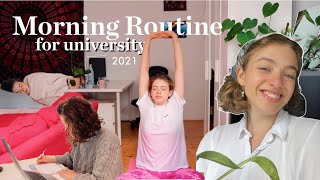






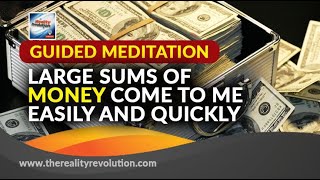
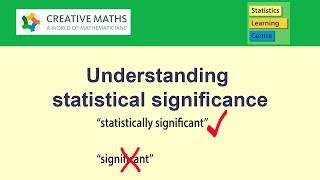



![Naptali - And they cry (feat Sara Lugo) [Venybzz]](https://ytimg.googleusercontent.com/vi/4VddH1UoaRE/mqdefault.jpg)