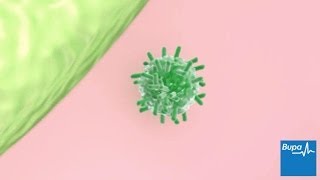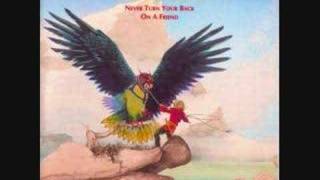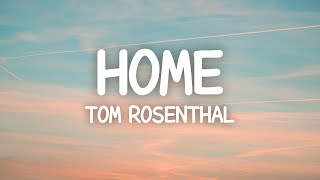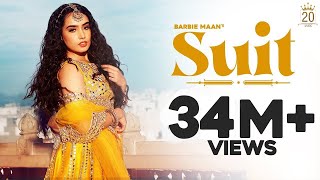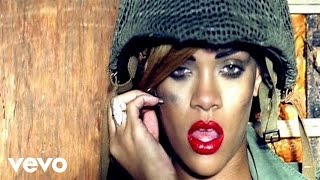How to Find Low Competition Keywords with High Traffic
Published at : 20 Nov 2021
𝗙𝗶𝗻𝗱 𝘆𝗼𝘂𝗿 𝗰𝗼𝗺𝗽𝗲𝘁𝗶𝘁𝗶𝗼𝗻 𝗸𝗲𝘆𝘄𝗼𝗿𝗱𝘀 ➜ https://wl.tools/kwfinder
𝗚𝗲𝘁 𝘁𝗵𝗲 𝗳𝗿𝗲𝗲 𝘁𝗼𝗼𝗹 ➜ https://wl.tools/semscoop
𝗖𝗵𝗲𝗰𝗸𝗼𝘂𝘁 𝗼𝘂𝗿 𝗲𝘅𝗰𝗹𝘂𝘀𝗶𝘃𝗲 𝗪𝗼𝗿𝗱𝗣𝗿𝗲𝘀𝘀 𝗰𝗼𝘂𝗿𝘀𝗲 ➜ https://websitelearners.com/wordpress-course
𝗟𝗲𝘁 𝘂𝘀 𝗮𝗱𝗱 𝗲𝘅𝘁𝗿𝗮 𝗳𝗲𝗮𝘁𝘂𝗿𝗲𝘀 𝘁𝗼 𝘆𝗼𝘂𝗿 𝘄𝗲𝗯𝘀𝗶𝘁𝗲 ➜ https://shop.websitelearners.com/websitelearners/We-will-add-extra-features-to-your-website-and-improve-its-functionality%0A
𝗚𝗲𝘁 𝘁𝗵𝗲 𝗙𝗮𝘀𝘁𝗲𝘀𝘁 𝗪𝗼𝗿𝗱𝗣𝗿𝗲𝘀𝘀 𝗛𝗼𝘀𝘁𝗶𝗻𝗴 ➜ https://webspacekit.com
𝗛𝗼𝘄 𝘁𝗼 𝗠𝗮𝗸𝗲 𝗠𝗼𝗻𝗲𝘆 𝘄𝗶𝘁𝗵 𝘆𝗼𝘂𝗿 𝘄𝗲𝗯𝘀𝗶𝘁𝗲 ➜ https://websitelearners.com/ebook/top-5-ways-to-monetize-your-website/
𝗩𝗼𝘁𝗲 𝗳𝗼𝗿 𝗼𝘂𝗿 𝗻𝗲𝘅𝘁 𝘃𝗶𝗱𝗲𝗼 ➜ https://topics.websitelearners.com/websitelearners#/ideas
𝗣𝗼𝘀𝘁 𝗜𝘀𝘀𝘂𝗲𝘀 𝗛𝗲𝗿𝗲 ➜ https://wltalk.com/post/375870971
𝗜𝗳 𝘆𝗼𝘂 𝗱𝗼𝗻’𝘁 𝗵𝗮𝘃𝗲 𝗮 𝗪𝗲𝗯𝘀𝗶𝘁𝗲, 𝘆𝗼𝘂 𝗰𝗮𝗻 𝗲𝗮𝘀𝗶𝗹𝘆 𝗺𝗮𝗸𝗲 𝗼𝗻𝗲 𝗯𝘆 𝘄𝗮𝘁𝗰𝗵𝗶𝗻𝗴 𝘁𝗵𝗶𝘀 𝘃𝗶𝗱𝗲𝗼 ➜
https://www.youtube.com/watch?v=YWA-xbsJrVg
Learn how you can find Low Competition Keywords for your Website.
Low Competition Keywords are those which can provide (relatively) quick traffic and long-tail rankings.
Let’s get Started!
𝗧𝗮𝗯𝗹𝗲 𝗼𝗳 𝗖𝗼𝗻𝘁𝗲𝗻𝘁𝘀 :
0:00 Intro
01:16 Find the Keywords related to your website
02:14 Select the Keywords
02:45 Find the Competition of the Keywords
07:12 Write content for your website
09:07 How Google ranks websites
09:45 Find the low Competition Keywords using a free tool
To find Low Competition Keywords, you have to do 3 steps,
Step 1: Find the Keywords (which people are searching for) related to your website’s topic
Go to “Keyword.io” site.
Enter your Website’s topic.
Click ‘Search’.
Now you’ll get a list of keywords which people search for, related to the topic.
Once you’ve found the keywords, you can move to the next step.
Step 2: Select the Keywords.
Pick the topics which you can easily write about, on your website.
Once you choose, it’ll be added to the list.
Once you do that, you can move to the next step.
Step 3: Find the Competition of the Keywords.
To find it, You have to do 2 steps,
1: Create an account in ‘kwfinder’
Go to the site by clicking the link above.
Now click ‘Create Free Account’ & enter the details
And your account will be created.
2: Add these Keywords into the tool.
Go to the tool ►Click ‘SEO tools’ ►KWFinder ►’Go to app’ ►Import.
The number next to it shows the difficulty to rank the keyword.
So to find a keyword which is easy to rank,
Find one which has difficulty of less than ‘30’.
After finding it, Click on the Keyword Difficulty (KD) column, and you’ll find all the low competition keywords at the top.
Next, You need to find a Keyword which has more number of searches.
So if you find a Keyword which has less competition and more searches,
that means when we write content for this keyword,
it is easier to rank and can attract people to your website.
Once you’ve selected the Keyword,
Next, you have to write content for this keyword on your website.
So to write the content
Go to your Website dashboard ►New ►Post.
Enter a Title (Enter the same keyword you found in KWFinder).
Next, write the content for this title.
If you want to add an image,
Click ‘Set Featured Image’.
And then Drag and Drop your Image.
To Publish the Content, Click ‘Publish’.
And then Click ‘View Post’.
And you’ll see your content Published.
Now, you have successfully found a Low Competition Keyword and created a useful content on that keyword.
Once you have published a content google will assess your content & see if it is useful or valuable for the user who is searching for that keyword.
If Google thinks your content is suitable for this keyword, it will rank your site,
And you will start getting visitors to this blog post.
So now you know how you can find low competition keywords for your website.
To find the competition of your keywords using the Free tool,
Click this link ➜ https://semscoop.com/keyword-tool
And click ‘Import Keywords’.
Enter the Keywords which you found in Step 1.
Go back to keyword.io ► Copy the Keyword and then Paste like before.
Click ‘Import Keywords’. You will be able to see the competition of your Keyword.
This is how you can find the Competition of keywords for Free.
That’s it Guys!
This is how you can find Low Competition Keywords for your website.
——————————
📢 𝗧𝗵𝗲 𝗧𝗼𝗼𝗹𝘀 𝘄𝗲 𝘂𝘀𝗲:
𝗚𝗲𝘁 𝘁𝗵𝗲 𝗯𝗲𝘀𝘁 𝘁𝗼𝗼𝗹𝘀 𝗳𝗼𝗿 𝘆𝗼𝘂𝗿 𝘄𝗲𝗯𝘀𝗶𝘁𝗲 ➜ https://websitelearners.com/tools/
𝗩𝗶𝗱𝗲𝗼 𝗚𝗲𝗮𝗿 𝗪𝗲 𝗨𝘀𝗲 ➜ https://kit.co/websitelearners/video-gear-we-use/
𝗢𝘂𝗿 𝗩𝗶𝗱𝗲𝗼 𝗘𝗱𝗶𝘁𝗶𝗻𝗴 𝗧𝗼𝗼𝗹 ➜ https://bit.ly/2Od546p
🙌 𝗢𝗳𝗳𝗶𝗰𝗶𝗮𝗹𝗹𝘆:
𝗪𝗲❜𝗿𝗲 𝗛𝗶𝗿𝗶𝗻𝗴: https://websitelearners.com/careers/
Want your website developed by us? Email us your requirements to contact@websitelearners.com
💬 𝗙𝗼𝗹𝗹𝗼𝘄 & 𝗖𝗵𝗮𝘁 𝘄𝗶𝘁𝗵 𝘂𝘀:
𝗜𝗻𝘀𝘁𝗮𝗴𝗿𝗮𝗺: https://www.instagram.com/websitelearners/
𝗙𝗮𝗰𝗲𝗯𝗼𝗼𝗸: https://www.facebook.com/websitelearners/
𝗧𝘄𝗶𝘁𝘁𝗲𝗿: https://twitter.com/websitelearners/



![Lil Tjay - Not In The Mood (Feat. Fivio Foreign & Kay Flock) [Official Video]](https://ytimg.googleusercontent.com/vi/mwznbHHjnXk/mqdefault.jpg)









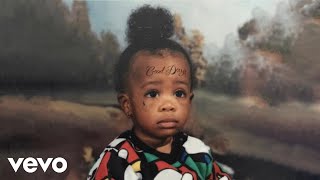





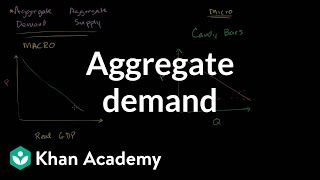







![Siru - Intent To Supply [Music Video] | GRM Daily](https://ytimg.googleusercontent.com/vi/FU6uUopcv_E/mqdefault.jpg)