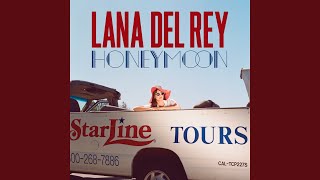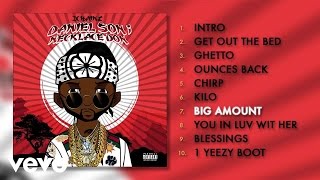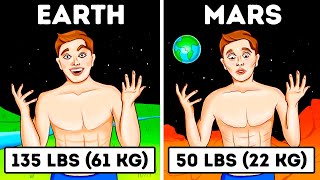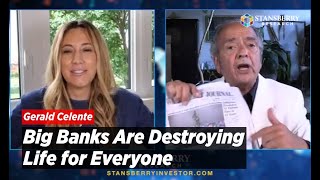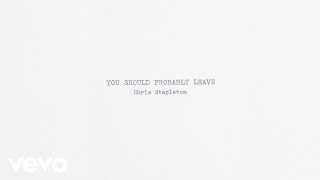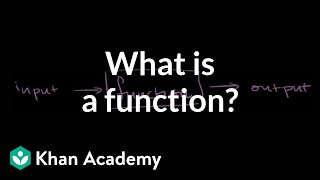How to Add Coupon Codes in WordPress (woocommerce)
Published at : 29 Sep 2021
𝗦𝘁𝗮𝗿𝘁 𝗵𝗲𝗿𝗲 ➜ https://wl.tools/convertful
𝗖𝗵𝗲𝗰𝗸𝗼𝘂𝘁 𝗼𝘂𝗿 𝗲𝘅𝗰𝗹𝘂𝘀𝗶𝘃𝗲 𝗪𝗼𝗿𝗱𝗣𝗿𝗲𝘀𝘀 𝗰𝗼𝘂𝗿𝘀𝗲 ➜ https://link.websitelearners.com/WordPress-Course
𝗟𝗲𝘁 𝘂𝘀 𝗮𝗱𝗱 𝗲𝘅𝘁𝗿𝗮 𝗳𝗲𝗮𝘁𝘂𝗿𝗲𝘀 𝘁𝗼 𝘆𝗼𝘂𝗿 𝘄𝗲𝗯𝘀𝗶𝘁𝗲 ➜ https://shop.websitelearners.com/websitelearners/We-will-add-extra-features-to-your-website-and-improve-its-functionality%0A
𝗚𝗲𝘁 𝘁𝗵𝗲 𝗙𝗮𝘀𝘁𝗲𝘀𝘁 𝗪𝗼𝗿𝗱𝗣𝗿𝗲𝘀𝘀 𝗛𝗼𝘀𝘁𝗶𝗻𝗴 ➜ https://webspacekit.com
𝗛𝗼𝘄 𝘁𝗼 𝗠𝗮𝗸𝗲 𝗠𝗼𝗻𝗲𝘆 𝘄𝗶𝘁𝗵 𝘆𝗼𝘂𝗿 𝘄𝗲𝗯𝘀𝗶𝘁𝗲 ➜ https://websitelearners.com/ebook/top-5-ways-to-monetize-your-website/
𝗩𝗼𝘁𝗲 𝗳𝗼𝗿 𝗼𝘂𝗿 𝗻𝗲𝘅𝘁 𝘃𝗶𝗱𝗲𝗼 ➜ https://topics.websitelearners.com/websitelearners#/ideas
𝗣𝗼𝘀𝘁 𝗜𝘀𝘀𝘂𝗲𝘀 𝗛𝗲𝗿𝗲 ➜ https://wltalk.com/post/186347827
𝗝𝗼𝗶𝗻 𝗼𝘂𝗿 𝗙𝗮𝗰𝗲𝗯𝗼𝗼𝗸 𝗚𝗿𝗼𝘂𝗽 ➜ https://www.facebook.com/groups/websitelearners/
Learn how you can create discount coupons on your Ecommerce website.
𝗧𝗮𝗯𝗹𝗲 𝗼𝗳 𝗰𝗼𝗻𝘁𝗲𝗻𝘁𝘀 :
00:00 Intro
01:03 Enable coupon feature on your website
02:03 To Create your coupon code
14:18 How you can display coupons on your website
Once you have completed these steps you can create discount coupons on your website.
Let’s get started
Step 1: Enable coupon feature on your website.
To enable coupon feature,
Go to woocommerce - settings
You will find an option called enable coupons
Just enable it and click save changes.
So the coupon feature will be enabled on your website.
Step 2: Create your coupon code
To create your coupon code
Go to coupons and click create first coupon
This is the place where we’re going to create your coupon.
Enter the code you want in the field
And then you need to select the type of discount you want to give to your customer
There are 3 types of discounts
percentage discount, fixed cart discount, fixed product discount.
Let’s say you want to give discounts in percentage, just select the type as percentage discount
And enter the amount you want to give as discounts in the coupon amount field.
Let’s enter 20 and click publish.
So now our coupon has been created
Now when a customer uses your coupon code during the checkout, 20% amount will be reduced from their total bill value.
Let’s see the next type which is fixed cart discount
Now if you want to give a fixed rate as a discount to your customer, all you have to do is
Go back to your coupon page and select the discount type as fixed cart discount
And enter the amount you want to give as a discount in the coupon amount field.
Let’s enter 30 and click update
So now if a customer uses the coupon code during their purchase, they will get a discount of 30 dollars on their total bill value.
Let’s see the next type which is fixed cart discount
Now if you want to give a discount to each product in the cart page, all you have to do is
Go back to your coupon page and select the discount type as fixed product discount
And enter the amount you want to give as a discount in the coupon amount field.
Let’s enter 20 and click update
Now if a customer purchases multiple products from your site and if they use your coupon code, 20 dollars will be reduced for each product in the cart.
So this is how you can create coupon code on your website.
Next, let’s go to the next part of this tutorial where we see how you can display your coupon on your website.
Step 1: Create an account in Convertful
Convertful is a website that will help you to display the coupons to your website.
Go to ➜ https://websitelearners.com/get/convertful-coupon/ and create your account.
Step 2: Add your site to Convertful
So to add your site, enter your domain name and choose WordPress from the list and click add site.
Step 3: Connect Convertful account with your website.
In order to display the coupon on your website, you need to connect your Convertful account with WordPress.
So to connect it you need to install a plugin in WordPress.
Go to your WordPress dashboard, go to plugins and click add new and search for a plugin Convertful.
Click ‘install’ and then activate it
Now click connect to Convertful
So we have connected Convertful with WordPress.
Step 4: Select the form and edit it.
To select the form, click create widget and select the form you want.
Once you select the form, you can click on it and change the text and enter your coupon code.
Once you’ve done with the changes
Step 5: Choose when you want to display your form on the website
So to choose click display rules
And then select where you want to display your form
Now click save changes and activate the button.
This is how you can create discount coupons and display it on your website.
—————–
📢 𝗧𝗵𝗲 𝗧𝗼𝗼𝗹𝘀 𝘄𝗲 𝘂𝘀𝗲:
𝗚𝗲𝘁 𝘁𝗵𝗲 𝗯𝗲𝘀𝘁 𝘁𝗼𝗼𝗹𝘀 𝗳𝗼𝗿 𝘆𝗼𝘂𝗿 𝘄𝗲𝗯𝘀𝗶𝘁𝗲 ➜ https://websitelearners.com/tools/
𝗩𝗶𝗱𝗲𝗼 𝗚𝗲𝗮𝗿 𝗪𝗲 𝗨𝘀𝗲 ➜ https://kit.co/websitelearners/video-gear-we-use/
𝗢𝘂𝗿 𝗩𝗶𝗱𝗲𝗼 𝗘𝗱𝗶𝘁𝗶𝗻𝗴 𝗧𝗼𝗼𝗹 ➜ https://bit.ly/2Od546p
🙌 𝗢𝗳𝗳𝗶𝗰𝗶𝗮𝗹𝗹𝘆:
𝗪𝗲❜𝗿𝗲 𝗛𝗶𝗿𝗶𝗻𝗴: https://websitelearners.com/careers/
Want your website developed by us? Email us your requirements to contact@websitelearners.com